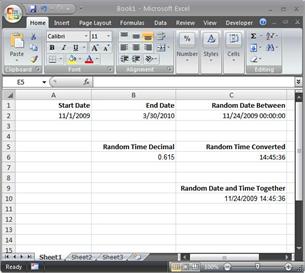 Excel has a few great functions for generating random numbers. but it has nothing as simple as RAND() built in to handle dates and times.
Here are a few ways of getting around it.
- Generate a random date between two dates (A1 and B1):
=TEXT($A$1+INT(RAND()*($B$1-$A$1)),"mm/dd/yyyy hh:mm:ss")
- Generate a random time:
=RANDBETWEEN(0,1000)/1000
note: Time is just a percentage of 1, so just generate a number between 0 and 1, then convert it to a time format.
=TEXT(B4,"hh:mm:ss")
- Put date (A3) and time (C3) together, but force the formatting:
=TEXT(A3+C3,"mm/dd/yyyy hh:mm:ss")
|